🤖ModelEngine support
How does ModelEngine work with AdvancedSpawners?
Adding a custom ModelEngine model to AdvancedSpawners takes a couple of minutes. ModelEngine pets also fully supports settings from AdvnacedSpawners, as well as custom walking speed, custom damage.
How to create a ModelEngine pet?
It's very simple! Go into plugins/AddvancedSpawners/customMobs folder. You will need to create a new mob now - using your text editor.
Create a .amob file with the name of pet you want, e.g. ModelRobot.amob, example:
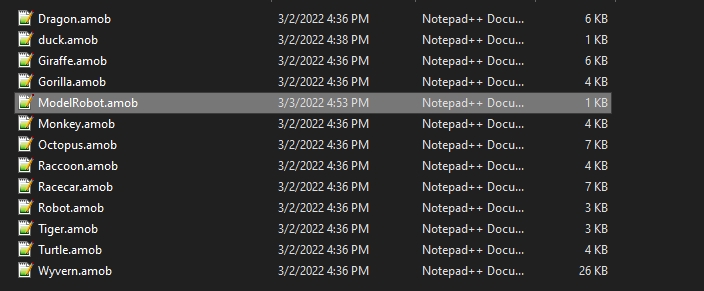
When you create the file, open it with your text editor (Notepad++ is recommended).
We have a template you can use for ModelEngine pets:
To use your own custom ModelEngine model, simply change settings.modelengine to the model name you want. In this example we're using one of the demo mobs kindletronjr
That's it!
Last updated